Pegasus Airlines is the cheapest in Turkey.. How to book it.. and what are the details of the information about it
Turkey is a tourist destination par excellence, which is visited annually by millions from around the world, especially in the Arab world. There are many airlines that reach the various cities of Turkey (such as Istanbul, Trabzon, Antalya, Bodrum, etc.), and among these companies is Pegasus, which is one of the types of cheap flights, and is widely desired by people because of its lower price than official flights (which may reach 50 % of the official company price). In this article, we mentioned the most important things you may need about Pegasus Airlines to know how to book with them to travel to Turkey.
This article is about booking tickets with Turkish Pegasus Airlines, and paying online by yourself!
All you need about the cheapest Pegasus Airlines in Turkey!
What do you need to make an online reservation?
1 - Knowing the exact date and place of travel and return.
2 - A copy of the passport for the persons for whom tickets are to be reserved (to know the names as they are in the passport and the date of birth).
3 - A bank card (Visa, MasterCard, or the like) that enables you to buy online.
4 - money.
How to book a ticket on Pegasus Airlines, with steps and photos
1- Fill in the travel information
2- Choose the outbound flight
3- Choose the return flight
4- Check the flight details
5- Reserve your seat (for a fee)
6- Buy your meal
7- Buy extra weight
8- Fill in your details
1 - Enter the Pegasus Airlines website link (https://www.flypgs.com/en).
2 - Select the place of departure (From) and the destination you want to travel to (To).
3 - Choose your travel date and return date.
4 - Limit the number of people traveling.
5 - Click on (Search).
6 - On the screen that will appear, specify the type of ticket you want (as explained later here), and the time of the plane. You need to select Department Flights and Return Flights.
7 - The total ticket prices for the one-way and return tickets for all passengers will appear at the bottom right of the screen.
8 - Click on Continue.
9 - A box will appear for you to check if you want to choose the most expensive ticket (and the most expensive) or not. Click (Continue with Current Choices) to continue with the reservation without change.
Important information:
It is recommended to check more than one date to go and return to get the best price, a small day difference may make a good difference in the price. .
10 - The screen that will appear, in which the details of your flights (if it is a transit, each flight will appear separately), with the information you need from the weight of the baggage allowance, etc. Here it will give you options:
- Possibility to reserve a seat (for an additional fee).
- Possibility to book a meal (for an additional amount).
- Possibility to purchase additional weight or additional bag (for an additional amount).
11 - Then click on (Continue with Pegasus Plus advantages) to benefit from accumulating points if you travel a lot through these lines, by registering on the site. Or click (Continue without Pegasus Plus login) if you don't want to.
12 - Fill in the passengers' information (first and last name, and date of birth) and then the information of the booking owner (which is you) for contact only (name, phone number and email).
13 - Click on (Continue to Payment).
14 - Choose the appropriate payment method and finish the process.
15 - You will receive a confirmation message on your e-mail, containing the reservation number and your information, and in the text of the message there is a button that can be clicked to go to your reservation on the Pegasus website, where you can do the following:
- Adding any of the aforementioned services.
- Cancellation or change of flight date.
- Print the ticket.
- How to order an Uber for someone else in easy steps..with some tips and warnings
Types of tickets that can be booked on Pegasus
The tickets offered by Pegasus differ from each other as follows:
1 - Ticket (BASIC): It is only inclusive of the flight with a backpack (8 kg).
2 - TICKET (ESSENTIALS): It is only inclusive of the travel trip with a basic bag (20 kg) and a backpack (8 kg).
3- The ticket (ADVANTAGE): It includes a travel trip with a basic bag (20 kg) and a backpack (8 kg) with the option of determining the place (Seat Selection) in addition to a meal on the flight (Sandwich).
4 - The ticket (BUSINESS FLEX): It includes a travel trip with a basic bag (20 kg) and a bag for the pilot (12 kg) with the option of determining the place (Seat Selection), in addition to the possibility of changing the booking date or canceling for free!
Do tickets have to be printed before the travel date?
Normally, you do not need to print tickets to make a check-in at the airport, but it is enough to have your name on the passport to confirm your reservation. But of course, printing and carrying them is better to avoid the worst.
Is the ticket price inclusive of all taxes?
Yes, the prices displayed online and paid online are inclusive of all applicable taxes (including departure tax for both countries). Therefore, you will not pay anything more than the ticket price shown on the screen.
Do I have to do a check-in before going to the airport?
In general, it is not necessary to do a check-in before going to the airport, but you can do a check-in online before going to the airport to save you time and effort. This can be done via the link here, bearing in mind that this service is only available in some airports (make sure your airport Here).
What is the weight and size of the backpack allowed to be carried on the flight?
Whatever type of ticket you have booked, Pegasus Airlines gives you the ability to carry a backpack (or handbag or laptop bag) that you carry with you inside the cabin of the plane, provided that its weight does not exceed 8 kg, and its dimensions do not exceed 20 * 40 * 55 cm. This is with the exception of the BUSINESS FLEX ticket, which allows one baggage in the cabin of 12 kg.
What is the weight of the basic baggage allowed on the flight?
It depends on the type of reservation and the ticket you have booked, there are:
1 - The ticket (BASIC), where you are not allowed to carry a basic bag at all, you are only allowed to carry a backpack that does not exceed 8 kg.
2 - The ticket (ESSENTIALS), (ADVANTAGE) or (BUSINESS FLEX), you are allowed one basic bag weighing no more than 20 kg, for international flights (from outside Turkey), while internal flights are allowed 15 kg for ESSENTIALS and BUSINESS FLEX tickets, and 20 kg for tickets ADVANTAGE.
There is an exception for reservations for infants (under 2 years old), who are allowed one standard bag of 10kg, regardless of the type of ticket you have booked for an infant.
How to change or cancel a reservation
1 - Go to the “Manage My Booking” option via the link here on the official website of Pegasus Airlines.
2 - Enter your reservation number (PNR number) with your name (as recorded in the ticket).
3 - Press the (Next) button.
4 - You can do:
1 - Trip cancellation (there may be a charge for this service).
2 - Changing the flight date (there may be a fee for this service).
3 - Adding services (such as buying a seat or a meal).
4 - Change your contact information.






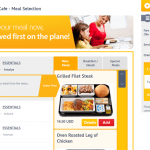
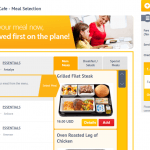
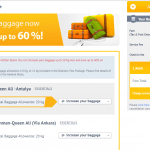


Comments
Post a Comment